I had trouble again
with this week's freebie kit. I
like the colors and had no problem finding pictures to use with them. They just weren't from my Disney album
and that is what I really want to work on. Here is the quick page I chose:
and here are a few of the pictures I wanted to use:
 |
| See what I mean? Not good. |
OK, Photoshop to the rescue. After
experimenting with Photoshop, here's what I came up with:
 |
| This, I love. |
Want to try it yourself? Here's how to do it.
1. Open your pictures
and quick page, each in its own layer.
Layer 1 is your focal picture (my DD), Layer 2 is your quick page, and
Layer 3 is your overlay picture (the beach.)
2. Hide the overlay for now and center the
focal picture in the opening of the quick page. If you were using my pictures, it would look like the
page above (the "not good" one.)
3. Now change the
visibility of the overlay picture so you can see it. Enlarge it until it fills the whole canvas. At this point, it looks like just the
beach picture, but that is easy enough to fix. The magic is in the blending modes. Change the blend mode to
Color and watch what
happens. Here is what I got:
 |
| Using only Color overlay |
Aren't the colors
gorgeous? Try playing with them to see if you like something better for your pictures.
The only problem is that you can't see the beach picture at all. This is an easy fix. Duplicate the beach picture layer and
change the blend mode from Color
to Multiply. Also, reduce the Opacity to give it a misty watercolor feel. For my final step, I masked out the
opening of the original template so that my beautiful daughter is shown in
realistic colors.
 |
| Here is another page I did using the same technique. |
BUT, I DON'T HAVE
PHOTOSHOP
If you like this, but don't have Photoshop, here is a cool technique you can use to get a similar effect in My
Memories Suite.
1. Create a new blank page.
2. Click Add Photo and browse to your quick page to open it. It will be resized to photo size, so
you will need to resize it to fill the page. (Note, I get an error message when I do this, but just click
OK and it works.)
3. From the Photo section, click on Effect
and select Sepia.
4. Now click Add Photo again and browse to your photo. Open this and resize to fill the page.
5. Finally, change the Opacity of your photo to about 50%. You will be able to see the QUICK PAGE behind the
photo and the opening in the QUICK PAGE will allow your photo to show
through. Here is the result.
 |
| My Memories Version |
I hope you enjoyed this and it helped you think of more ways you can use these fabulous designer kits. Please let me know there are steps you don't understand.
 Welcome to week 5. This means I've gotten 10 pages done on my Disney album. It's not too late to join the fun. Let me know how you like this feature and if you want to play along.
Welcome to week 5. This means I've gotten 10 pages done on my Disney album. It's not too late to join the fun. Let me know how you like this feature and if you want to play along. 


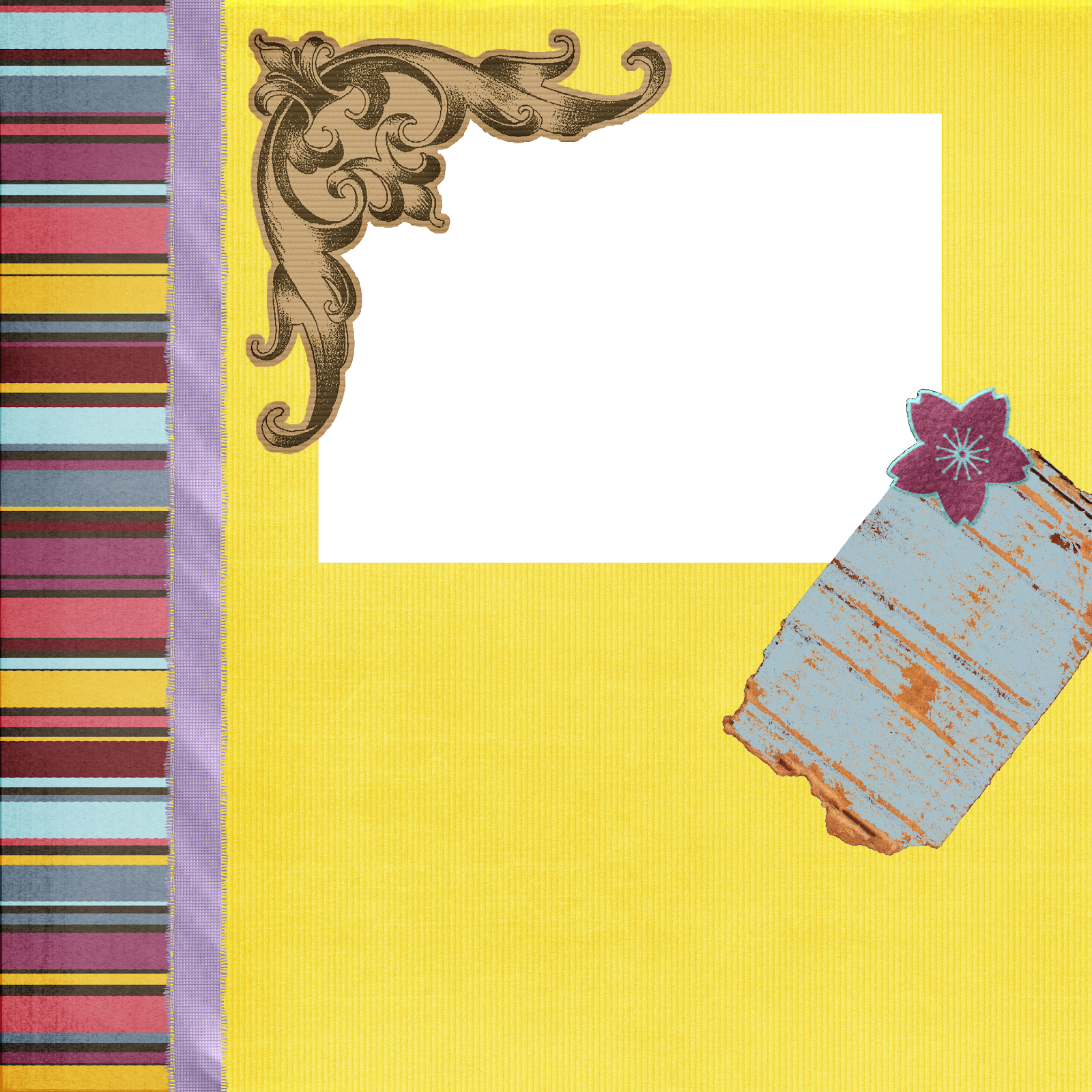







19.jpg)


17.jpg)




