Click here to view this photo book larger
Click here to view this photo book larger
 |
| Tangles used: flux, echoism, and botched versions of sankegg, batllo, and sannibelle. |

One thing I put on my list that, according to my DH, should NOT be there, is to take a picture of something every day. Those of you who participate in Project Life and Project 365 will be very familiar with this idea, but it is new to me.
The biggest problem with this is that I already take FAR too many pictures. Now, I already hear someone saying, "There's no such thing." But, my hard drive begs to differ. Despite having a 640 Gb disk, it is still over 70% full. Earlier this year it was at 90%. I will admit to having had over 20,000 pictures in iPhoto. It's a wonder that my computer worked at all!
So, I went Pro - Flickr Pro - to be exact. For only $25 a year, I can get unlimited uploads. That means all 20,000 of my pictures will be safely stored off-site. Yes, I am a bit paranoid. I have a Time Machine backup and most of my pictures are also saved on CDs, but that won't help if a tornado comes through! Now I have 9,644 pictures on nicely organized and safely stored on Flickr. And only 11,808 more to go...
All of this is great (and no, I don't get paid for saying so), but it does not address a very cool feature I just discovered about my Flickr account: the archives feature. I know it sounds like a boring computer thing, but check out this screen shot I took of my photos from June 2012. How cool is this?
 |
| My Flickr Pictures for Summer - so far. |
If you want to use this, you have to start from Your photostream and then you can select Archives. Once you get there, you will have a choice to select the whether you want the pictures you've uploaded for a given month or the pictures taken on a given month. Make sure you select the pictures taken option if you want a cool calendar reminder of what happened that month.
It seems the Flickr will choose the last picture taken on the day to show, but if you want to change that, you can always go and change the time of the picture you want to see on the calendar. It's a bit clunky, but it works.
Do you know any other cool Flickr features that are especially good for scrapbookers? If so, please share.
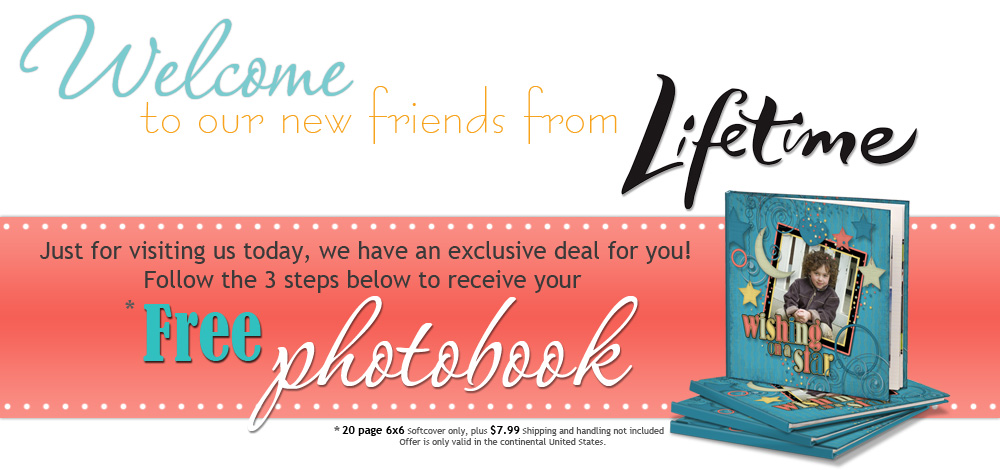
 |
| ($20 Discount code is: STMMMS78326) |
 Welcome to week 5. This means I've gotten 10 pages done on my Disney album. It's not too late to join the fun. Let me know how you like this feature and if you want to play along.
Welcome to week 5. This means I've gotten 10 pages done on my Disney album. It's not too late to join the fun. Let me know how you like this feature and if you want to play along. 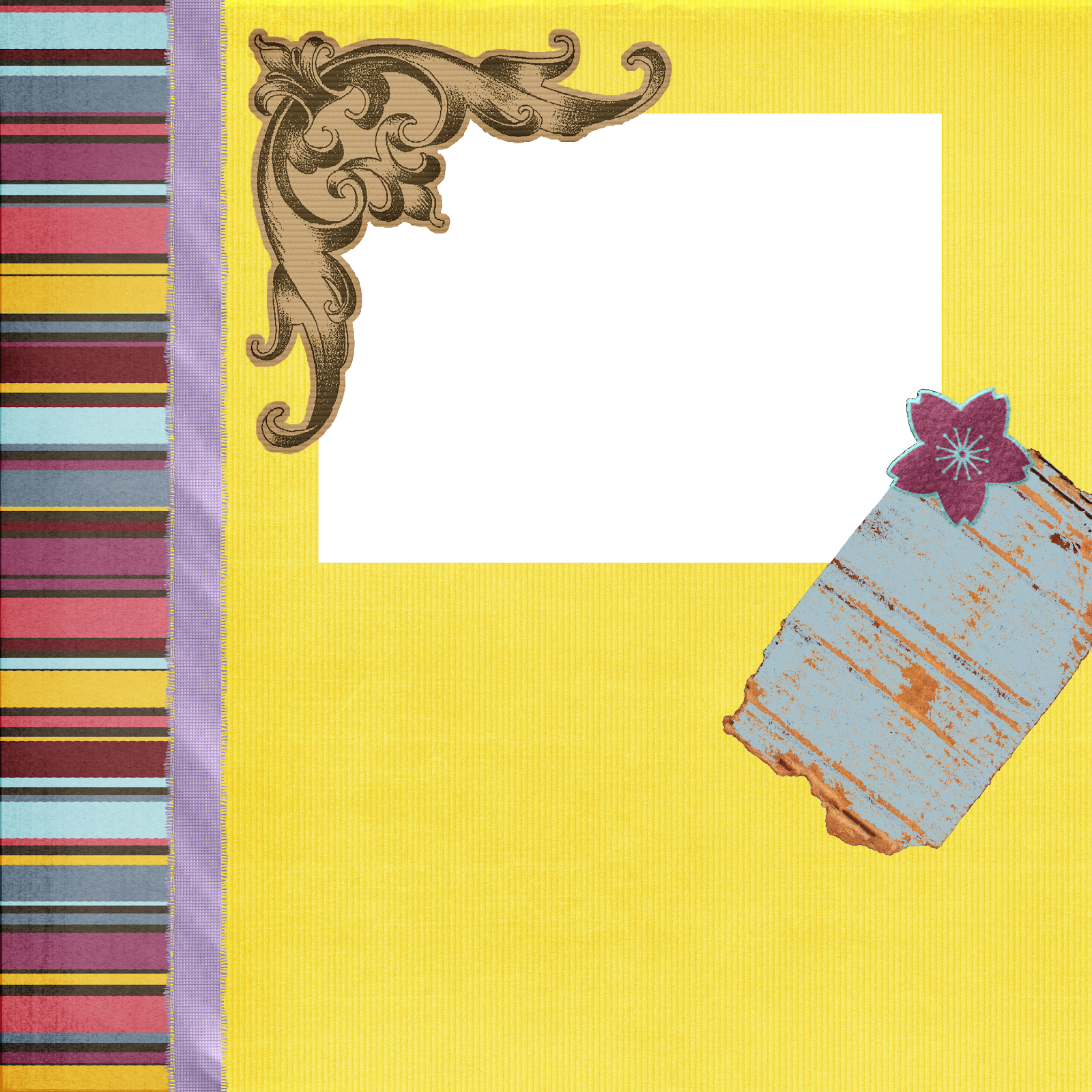
 |
| This, I love. |
 |
| My Memories Version |
 I am continuing to plug away at my Disney Cruise photos, so here are the pages I made with this kit. I will admit that I had a difficult time this week as the none of my 500+ pictures seemed to GO with this kit. Or maybe I am just tired. It would have been super easy to use some pictures from this summer, but that won't help get my Disney Album done.
I am continuing to plug away at my Disney Cruise photos, so here are the pages I made with this kit. I will admit that I had a difficult time this week as the none of my 500+ pictures seemed to GO with this kit. Or maybe I am just tired. It would have been super easy to use some pictures from this summer, but that won't help get my Disney Album done.  I'm so excited to be able to give away a free copy of My Memories software to one of my lucky readers. MyMemories is digital scrapbook software, but it is so much more. You can make greeting cards, invitations, even MOVIES! It is also very easy to use and it is fun. So, if you take digital pictures, and, really, who doesn't, then you will want to use this software.
I'm so excited to be able to give away a free copy of My Memories software to one of my lucky readers. MyMemories is digital scrapbook software, but it is so much more. You can make greeting cards, invitations, even MOVIES! It is also very easy to use and it is fun. So, if you take digital pictures, and, really, who doesn't, then you will want to use this software. |
| Birdie made these tangle tiles for each city. (She will be excited when she sees them in the scrapbook.) |